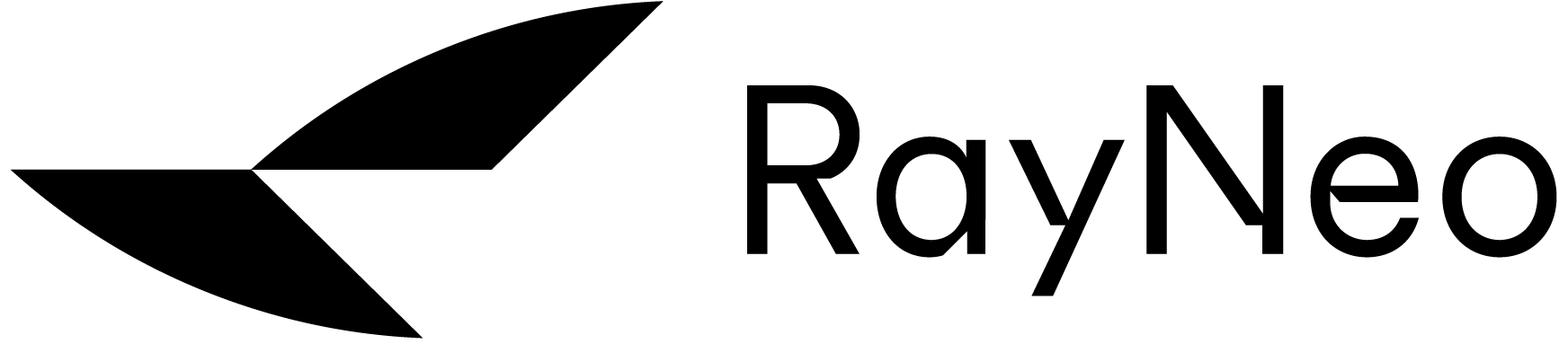ファームウェアのアップグレード:
RayNeo XR メガネのファームウェアは、USB-C ポートを備えた Android フォンでのみアップグレードできます。
1. Android スマートフォンに RayNeo XR アプリをダウンロードします。
2. RayNeo XR メガネを Android スマートフォンに接続し、RayNeo XR アプリを開きます。
3. Android スマートフォンをポインターとして使用し、「設定 > アップグレード > ファームウェアのアップグレード」をクリックしてアップグレードを開始します。
4. アップグレード プロセス中、RayNeo XR メガネはしばらくブラックアウトしますが、メガネを取り外さないでください。アップグレードが完了すると、メガネは自動的にオンに戻ります。
5. アップグレードプロセス中に誤って RayNeo XR メガネを切断した場合、ファームウェアのアップグレードが中断されます。メガネを再接続してください。RayNeo XR アプリは自動的に修復モードに入り、ポインターを使用して「今すぐ更新」をクリックすると問題を修正できます。

Pocket TV 経由でアップグレード:
1. Pocket TV をメガネに接続します。
2. 「設定 - システム - バージョン情報 - メガネの状態 - バージョン」に進みます。すると、メガネの現在のモデルとソフトウェアのバージョン情報が表示されます。新しいファームウェア バージョンがリリースされると、ファームウェアの更新を促すメッセージが表示されます。
3. アップグレード中は、メガネの画面が黒くなります。アップグレード後に自動的に点灯するので、メガネを抜かないでください。
2. 「設定 - システム - バージョン情報 - メガネの状態 - バージョン」に進みます。すると、メガネの現在のモデルとソフトウェアのバージョン情報が表示されます。新しいファームウェア バージョンがリリースされると、ファームウェアの更新を促すメッセージが表示されます。
3. アップグレード中は、メガネの画面が黒くなります。アップグレード後に自動的に点灯するので、メガネを抜かないでください。