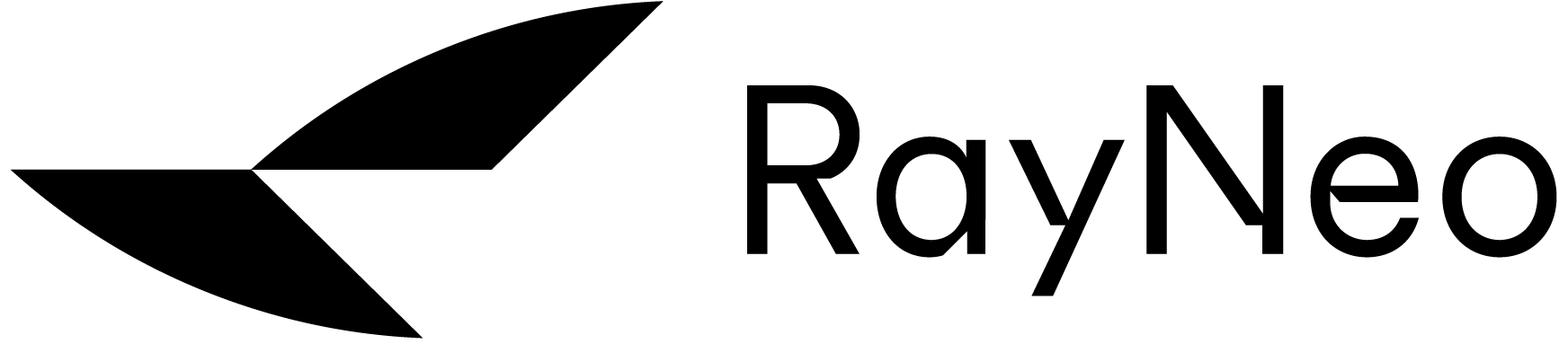RayNeo XR APP iOS version requirements
iPhone 15 and above
iOS 17.2 and above
Spatial Video Playback
How to use the spatial video playback feature:
1. Connect RayNeo XR glasses with iPhone
2. Open RayNeo XR App and tap "Start Experience" to view spatial videos on iPhone
How to switch between 2D/3D mode:
After connecting RayNeo XR glasses to iPhone, press the "volume button" on the left temple and the "brightness button" on the right temple at the same time to switch between 2D and 3D mode.