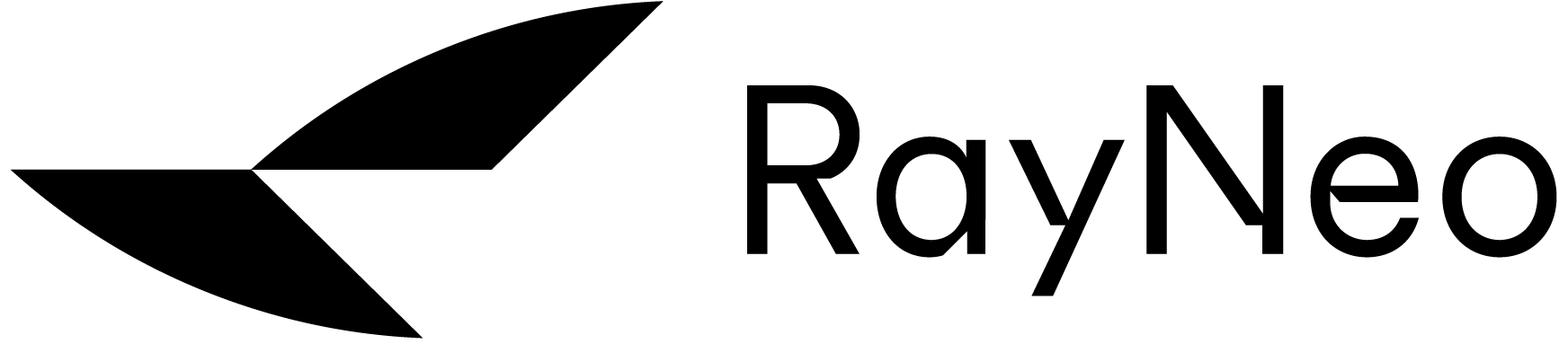Download
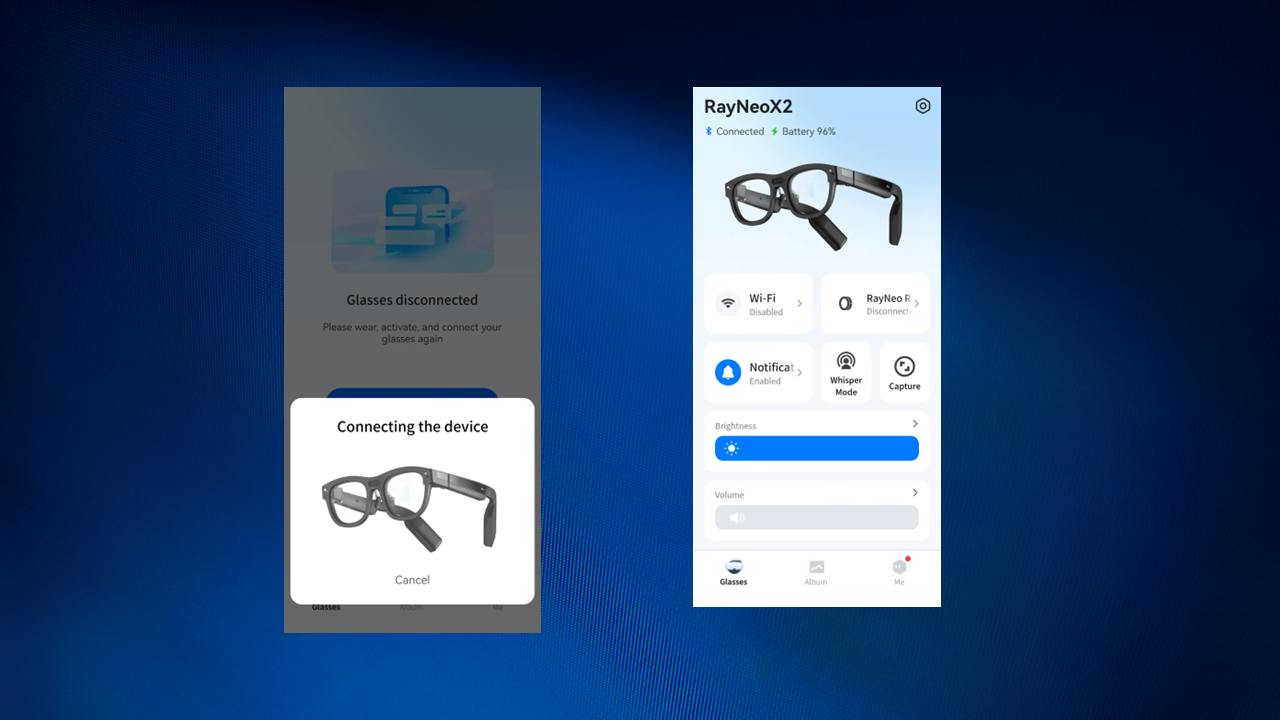
RayNeo AR APP
For RayNeo X2 AR Glasses. Requires Bluetooth 5.2, wifi 5.0. Versions above Android 9, IOS 10 will be more stable!


RayNeo XR
For RayNeo Air Series XR Glasses. Requires Android version 8.0 or above with 3D and DisplayPort (DP) functions.

RayNeo X2 Marker
This code is used for AR calibration. After calibration, virtual elements will be spatially aligned with the real-world environment.

RayNeo Mirror Studio
Connect TCL NXTWEAR S glasses to your Windows PC and enjoy the multi-window experience for work and entertainment.

JoyDock Firmware Upgrade
On your computer, you can update the firmware of your RayNeo JoyDock through Chrome browsers.

RayNeo Air Firmware Upgrade
On your computer, you can update or repair the firmware of your RayNeo Air glasses through Chrome or Opera browsers.