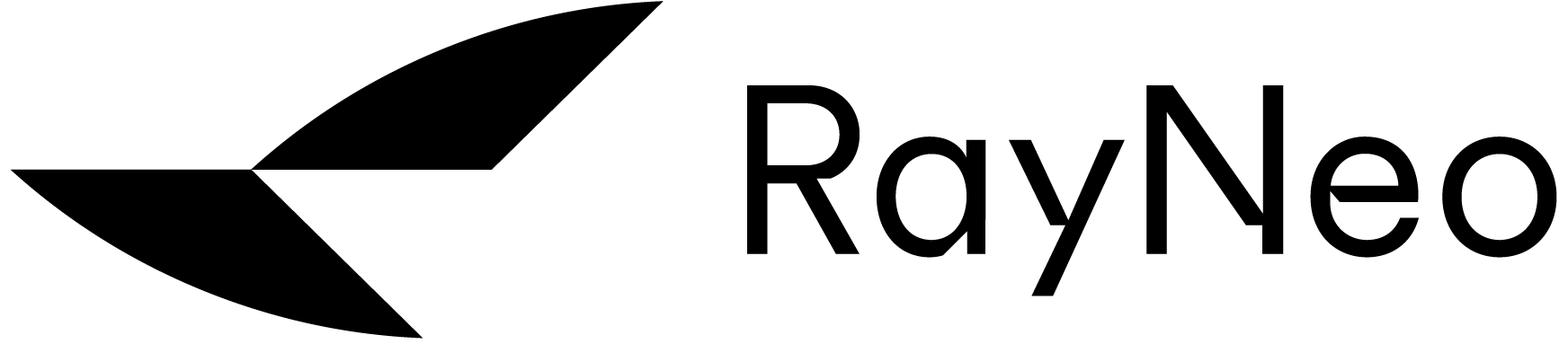6-month Warranty Extension and VIP Service
You will be notified by email whether the registration is successful.
FAQs for Our Product
Q: How can I get some prescription lenses?
A: Samples of prescription lenses are included in the package that can be taken for a local optician to customize. Or you can contact our official partner Lensology (https://lensology.co.uk/ar-glasses-lenses/ ) to provide information on the appropriate degree for your prescription glasses.
Q: Will the RayNeo Air 2 work with Pixel 8 Pro?
A: Our RayNeo Air 2 doesn't work directly with Pixel 8 Pro because it doesn't support USB Type-C with DisplayPort (DP) output.We recommend purchasing our adapter for Android phones lacking DP output and iPhones equipped with Lightning ports.https://www.amazon.com/TCL-Portable-Adapter-Connecting-Glasses/dp/B0C4BHVRRL
Q: Can I watch 3D movies on your Air 2 glasses?
A: Yes, you can.The following conditions must be met to watch the 3D video.
- Video source: the video must be 3D video;
- Connection method: it needs to be a direct connection. Those using an adapter cable can only watch 2D.
- Switching mode: Short press the buttons on the left and right temples (regardless of the front and rear sides) at the same time to switch between 2D and 3D modes (the 2D-3D switching function is only available in projection mode).
Compatibilities
The list of compatible devices supporting USB DisplayPort output on this page is NOT exhaustive.
If a user's device is not listed here, we recommend contacting the device manufacturer's support team to confirm whether its USB interface is compatible with USB DisplayPort output functionality.
Compatibility Mobile Phone

iPhone
iPhone 15
iPhone 15 Pro
iPhone 15 Pro Max
OnePlus
OnePlus 7T
OnePlus 7T Pro
OnePlus 7 Pro
OnePlus 8
OnePlus 8T
OnePlus 8 Pro
OnePlus 9
OnePlus 9R
XiaoMi
XiaoMi 13U
XiaoMi 14
XiaoMi 14Pro
Lenovo
Lenovo Legion 2Pro
ZTE
Axon 30Pro
Motorola
Moto Edge S Pro
OPPO
OPPO Find X2
OPPO Find X2pro
OPPO Find X3
OPPO Find X3 Pro
OPPO Find X5
OPPO Find X6 Pro
OPPO R17 Pro
SONY
Sony Xperia 1
Sony Xperia 1 III
Sony Xperia 1 IV
Sony Xperia 5
VIVO
VIVO X80Pro
VIVO X90Pro
VIVO X Note
VIVO X100Pro
Honor
Honor Magic3
Honor Magic3 Pro
Honor Magic4
Honor Magic4 Pro
Honor Magic5 Pro
Honor VS
Smartisan
Nut Pro 3
Samsung
Note 8
Galaxy Note 9
Note 10+
Galaxy Note 20 Ultra
Galaxy S9
Galaxy S9+
Galaxy S10
Galaxy S10+
Galaxy S20
Galaxy S20 FE
Galaxy S20+
Galaxy S21
Galaxy S21+
Galaxy S21 Ultra
Galaxy S22
Galaxy S23+
Galaxy S23 Ultra
Galaxy Z Fold 3
Galaxy A90 5G
Galaxy Note 10
Galaxy Note 20
Galaxy S20 Ultra
Galaxy S20+
LG
LG V50 ThinQ
LG V60 ThinQ
LG G8 ThinQ
HUAWEI
Mate 10
Mate 20
Mate 20X
Mate 20 Pro
Mate 30
Mate 30 Pro
Mate 40
Mate 40 E
Mate 40 Pro
Mate 40 E Pro
Mate 50
Mate 50 E
Mate 50 Pro
P20
P20 Pro
P30
P30 Pro(8+256)
P30 Pro(8+128)
P40
P40 Pro
P50
P50 E
P50 Pro
P50 Pocket
P60
P60 Pro
Mate Xs
Mate 60
Mate 60Pro
Note: Samsung mobile phones have two working modes:DEX and non-DEX mode.Only non-DEXmode can support TCLAR APP.Please turn off the DEX mode in the phone setings before using our APP.
Compatibility - Tablet
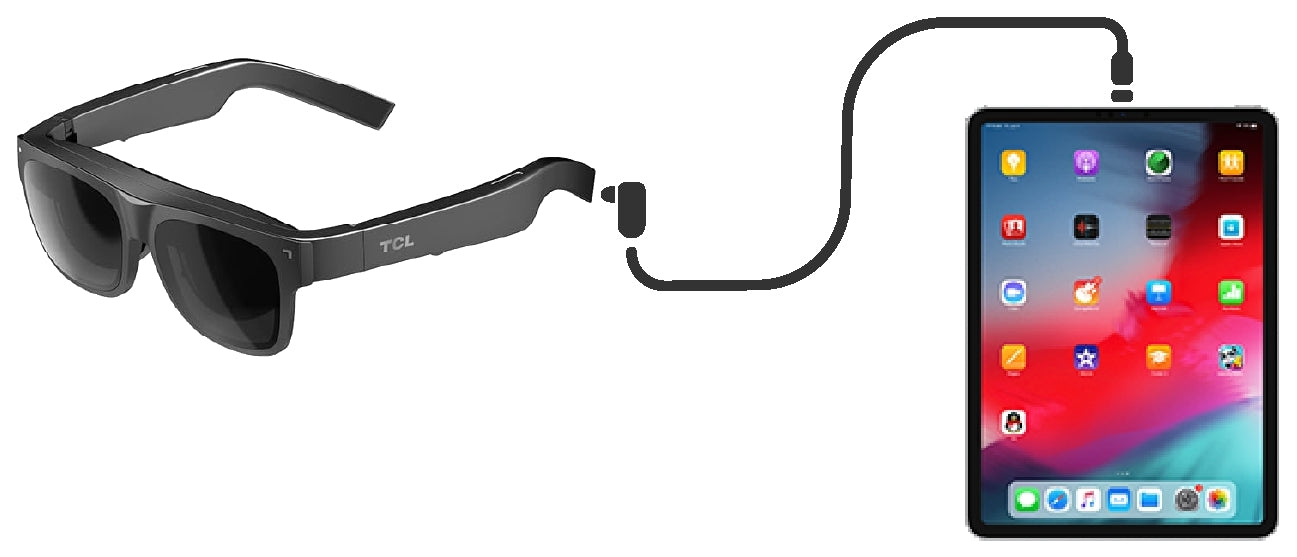
Apple
iPad Pro5
iPad Pro4
iPad Pro3
iPad Mini 6
iPad Air 5
iPad Air 4
Samsung
Galaxy TabProS
Galaxy Tab S7+
Galaxy Tab S7
Galaxy Tab S6
Galaxy Tab S5e
Galaxy Tab S4D
Dell
152-in-1(19575)
XPS 132-in-1(9365)
Inspiron 17
Inspiron 15
Inspiron 14
Inspiron 13
HP
SPECTRE X360
ENVY X360
PAVILION X360
CHROMEBOOK X360
Elite Folio 13.5
itch 2-in-1Notebook PC
Others
Microsoft Surface Book 2
Surface Go
Google Pixelbook
Google Pixel Slate
Surface Pro 8
Surface Pro
Huawei MateBook
Lenovo Yoga900
Cube i7 Book
Compatibility Laptop

Apple
MacBook Pro
Late 2016 and newer
MacBook Air
Late 2018 and newer
MacBook Early
2015 and newer
Dell
Dell
Latitude7373
5490
5400(2019) Inspiron 5570
16 Plus
Newinspiron 14
5400(2019)
Newinspiron 15XPS12(9250)
13
13-New
XPS 15
15-New
17
17-New
G15 GamingLaptop
HP
SPECTRE 13
OMEN 15
OMEN 16
OMEN 17
ENVY 13
ENVY 14
ENVY 15
ENVY 17
PAVILION 13
PAVILION 14
PAVILION 15
CHROMEBOOK
ProBook
EliteBook
Victus
Lenovo
ThinkPad E580
T470
T480
X270
T14
T15
X1
X270
A485
A285
Legion Series
Yoga 14s
Yoga 15s
Others
Google Chromebook Pixel(2015)
Razer Blade Stealth Series(Alll)
MSI GS60 6QE
Xiaomi Mi Notebook Air 125"
Xiaomi Mi Notebook Air 133"
Pro 15
6Asus Zenbook3
Acer Swift5
Gigabyte Aero 15x
x9